Consurgunt Technologies is well-versed in all the latest marketing channels and the staff is extremely thorough, focused and ...
Welcome to - Consurgunt Technology
- CALL US : +91 9266948375
- MAIL US: info@consurgunt.com
- Consurgunt Technologies, Kalkaji, Block L 1, Kalkaji, New Delhi
- Mon - Sat 9.00 - 20.00, Sunday Close
Follow
Welcome to - Consurgunt Technology
- CALL US : +91 9266948375
- MAIL US: info@consurgunt.com
- Consurgunt Technologies, Kalkaji, Block L 1, Kalkaji, New Delhi
- Mon - Sat 9.00 - 20.00, Sunday Close
Follow :

Follow :
Microsoft Windows license
- Home
- Microsoft Windows license
Testimonials

vinay Bhargav - Owner, COO
Over the past 2 plus years we have enjoyed a positive and evolving partnership with our Consurgunt Technologies ...

yash rai - Vice President
As a trusted partner, Every member of the team has taken the time to get to know. Not ...

vikas joshi - Manager
For Business Enquiry
Contact us 91 8375967071 and
mail us info@consurgunt.com
Microsoft Windows license

About Microsoft window Licence.
Before deploying Microsoft 365 Apps to users in your organization, you must first assign licenses to those users. Each license allows a user to install Microsoft 365 Apps on up to five desktops, five tablets, and five mobile devices. Each installation is activated and kept activated automatically by cloud-based services associated with Office 365 (or Microsoft 365)

This automatic activation means you don’t have to keep track of product keys and you don’t have to figure out how to use other activation methods such as Key Management Service (KMS) or Multiple Activation Key (MAK). All you have to do is purchase enough licenses, keep your Office 365 (or Microsoft 365) subscription current, and make sure your users can connect to the Office Licensing Service via the internet at least once every 30 days. When single sign-on is enabled, Microsoft 365 Apps detects the user’s credentials and is activated automatically.
Assign and manage licenses
- Assign a license to a user directly in the Office 365 portal by selecting a check box on the licenses page for the user’s account.
- Use Office 365 PowerShell. For more information, see Assign Microsoft 365 licenses to user accounts with PowerShell.
- If you have a subscription for Azure AD Premium P1 and above, or an edition of Office 365 Enterprise E3 or Office 365 A3 or Office 365 GCC G3 and above, you can use group-based licensing with Azure AD. You can assign one or more product
- You can assign one or more product licenses to a group, and Azure AD ensures that the licenses are assigned to all members of the group. Any new members who join the group are assigned the appropriate licenses. When they leave the group, those licenses are removed.