Consurgunt Technologies is well-versed in all the latest marketing channels and the staff is extremely thorough, focused and ...
Welcome to - Consurgunt Technology
- CALL US : +91 9266948375
- MAIL US: info@consurgunt.com
- Consurgunt Technologies, Kalkaji, Block L 1, Kalkaji, New Delhi
- Mon - Sat 9.00 - 20.00, Sunday Close
Follow
Welcome to - Consurgunt Technology
- CALL US : +91 9266948375
- MAIL US: info@consurgunt.com
- Consurgunt Technologies, Kalkaji, Block L 1, Kalkaji, New Delhi
- Mon - Sat 9.00 - 20.00, Sunday Close
Follow :

Follow :
Data Backup
- Home
- Data Backup
Testimonials

vinay Bhargav - Owner, COO
Over the past 2 plus years we have enjoyed a positive and evolving partnership with our Consurgunt Technologies ...

yash rai - Vice President
As a trusted partner, Every member of the team has taken the time to get to know. Not ...

vikas joshi - Manager
For Business Enquiry
You can also send us an email and we’ll get in touch shortly, or You Can Call to our Mobile number Number - (+91) 8375967071
Data Backup ?

What is Backup?
Backup is the process of creating a copy of the data on your system that you use for recovery in case your original data is lost or corrupted. You can also use backup to recover copies of older files if you have deleted them from your system.
Many businesses and organizations protect their critical data with backup, making it one of the key components of a company’s Disaster Recovery Plan and Business Continuity Strategy.
Data Backup – Why is it important?
Companies and people are very dependent on data. Whereas a person cannot survive without air, water, and food, businesses cannot survive without data. Forty percent of companies that do not have proper backup or disaster recovery plans in place do not survive a disaster.
Every company must designate a Backup Administrator to handle the entire backup strategy, including backup solutions and tools; the backup scope, schedule, and infrastructure; the network and storage, recovery time objectives (RTOs), recovery point objectives (RPOs), etc.
It is extremely important that your company has a backup strategy and solution in place. Otherwise, you can be a statistic.
Data Backup – What to Back Up?
The Backup Administrator’s primary initial task is to understand, define, and manage what data to back up and protect. To reduce the risk of data loss, you want to back up files and databases, but you also want to back up your operating systems, applications, configuration — everything you can. If you use virtualization, you want to back up your hosts and management console, not just your virtual machines (VMs). If you use a cloud infrastructure-as-a-service (IaaS), you want to include that in your scope. And, don’t forget mobile devices — your CEO’s tablet could hold critical company data that can be more important than the data stored on some of your servers.
Revisit your backup scope every time you change the infrastructure. New devices, solutions, services all use data. Your mantra is “back up everything, back up often.”
When you choose a backup solution, be sure that it can protect all your data. Otherwise, some data will go unprotected or you may need multiple backup solutions. For example, if you have a physical server in your data center, a solution that only backs up your VMs isn’t enough. Instead, you need to implement multiple, disparate solutions — or better still — use a solution that backs up every device and system in your backup scope.
Types of data to back up
Every business should back up all important data files and documents including financial data (e.g., credit card transactions, invoices and billings, accounts receivable and payable files, payroll), customer information, vendor information, partner information, communications and email accounts, all applications and databases, project management files, personnel records, the operating system, configuration files, and any other files created by your employees.
Data Backup – RPO and RTO
Once you decide on the scope of your backups, the next important decision is how often you need to back up and define a backup schedule. Your colleagues are constantly changing data, and in the event of a disaster, all the data created from the latest backup to the moment of failure will be lost. This period is called the Recovery Point Objective (RPO) — the maximum period that you are willing to lose data on your systems because of an event.
A shorter RPO means losing less data, but it requires more backups, more storage capacity, and more computing and network resources for backup to run. A longer RPO is more affordable, but it means losing more data.
Many small and medium-sized companies usually define an RPO of 24 hours, which means you need to back up daily. With modern backup solutions, you can implement RPOs as short as a few minutes. You can also have tiered RPOs — shorter RPOs for critical systems, and longer RPOs for secondary systems.
Backup Storage
A copy of your data is stored in backup storage, and you must have it selected, provisioned, and handy for successful backup (and recovery).
Data Backup to Local or USB Disks
If you have enough capacity on your local disks, you can back up to them or to external USB drives. These backups are fast and convenient and you don’t need a network. The downside of local backups is that if the system is destroyed by fire of flood, your backups can be destroyed as well if they are stored in the same location. Also in many cases, you need to manage these backups on a computer-by-computer basis, which makes it cumbersome for larger environments.
Local and USB disk backups are best for quick backups of a small number of systems and are designed for the recovery of individual files or systems in the event of software failure.
Data Backup to Network Shares and NAS
This is one of the most common storage options. With a centralized NAS (Network Attached Storage), SAN (Storage Area Network), or simple network share, you can store many or all company backups in one place and restore a file, system, or the entire data center in the event of a virus attack or data corruption. Yet as with local disks, NAS and SAN will not help you recover data in the event of a major area disaster, such as a hurricane or typhoon that destroys your entire facility.
Data Backup to Tapes
To recover from a major disaster, you must store a copy of your data in an off-site location, preferably at least 100 miles from your primary data center.
One of traditional ways to do that is to store copies of your data on tape devices and physically ship the tapes to a remote location. Modern tape technologies, such as LTO-7, allow you to store up to 2.5TB of compressed data on a single tape, making them quite efficient if you need to protect large amounts of data.
The downside of a tape backup is lengthy RTOs as you need to physically ship the tape back when you need to recover data. Also, some backup solutions have limited recovery options. For example, you can recover an entire system from tape but not a single file or folder. In addition, you need a tape drive, autoloader, or tape library to create backups and perform recoveries and these devices could be relatively expensive.
Data Backup to Cloud Storage
Every storage solution has drawbacks. To select the right solution, you need to develop a storage strategy based on your unique business requirements, RPOs, and RTOs. You also need a data backup solution that follows the industry-accepted 3-2-1 backup approach — store your data in three places, on two types of storage, with one copy stored off-site. Great examples of the 3-2-1 strategy are disk-to-disk-to-tape (D2D2T) and disk-to-disk-to-cloud (D2D2C) solutions. With these solutions, you back up your data to your central network storage and then copy that same backup to tape or off-site cloud storage.
The 3-2-1 backup strategy
To ensure your data is safe — no matter what happens — you must follow this strategy, which stipulates that you store your data in three places, on two types of storage, with one copy stored off-site. Great examples of the 3-2-1 strategy are disk-to-disk-to-tape (D2D2T) and disk-to-disk-to-cloud (D2D2C) solutions. With these, you back up your data to your central network storage and then copy that same backup to tape or off-site cloud storage.
Why you need a data backup solution?
Your company’s survival depends on the survival of your company data. To implement a reliable data backup strategy, define your business objectives — the backup scope, RPOs, and RTOs; implement proper solutions; provision the storage or combination of multiple storages; and execute and monitor the backups.
Only then can you be sure that your company can continue to safely operate, even when unforeseen events occur.